Your safety is Western Connecticut’s top concern. In support of that, we recently launched an initiative to further strengthen our emergency preparedness and communication plan using Everbridge—a leading provider of critical communication solutions. This system enables Western Connecticut to deliver critical information to our Western family about a wide variety of situations, including campus safety alerts, public health emergencies, campus evacuations, and class cancellations.
Western’s updated alert system enables university officials to communicate with students, staff, and faculty in minutes by sending a message through multiple contact methods—including email, text messaging, and phone calls. This is a free service to members of the Western community.
How the Emergency Notification System works
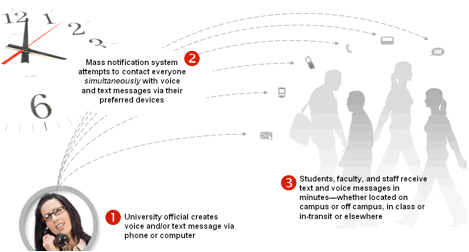
How to activate an ENS account?
Once you are a registered student, faculty, or staff and have access to your WCSU email account, you will receive an invitation to your WCSU email from Everbridge. Follow the directions in this notification email to activate your ENS account. If you did not receive the invitation to activate your ENS account, please contact the IT&I Service Desk at (203) 837-8467 or email requestIT@wcsu.edu.
How can I manage my settings?
If you need to update your account in Everbridge, please visit https://member.everbridge.net.
In your settings, you can include the email addresses and phone numbers of family and friends that you would also like to receive the notifications.
Please Note: You cannot remove your WCSU email address, but you can remove any other contact information that you added including phone numbers.
If you encounter any problems, please contact the IT&I Service Desk at (203) 837-8467 or email requestIT@wcsu.edu.


