Any student currently registered for classes will automatically receive a WCSU Email account up to one hour after registering for classes.
Outlook provides a robust web interface, a 99GB inbox, 1TB of online file storage, Microsoft Office workspaces, and many other collaboration and communication tools.
All students and faculty/staff are encouraged to regularly utilize their WCSU Email Account for official Western business. Once an account has been created, access to email will be granted from any computer that has access to the Internet.
You can access your email at https://outlook.office365.com or http://mail.wcsu.edu
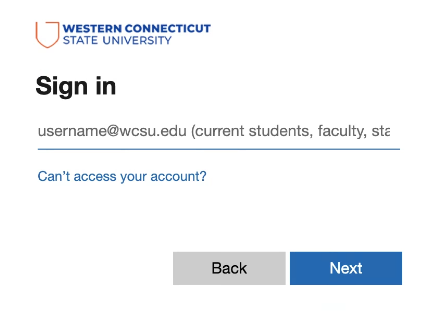
Your username is your full WCSU email address and will look like this:
Student email: lastname123@wcsu.edu
Faculty/Staff Email: smithj@wcsu.edu
Your password is your current WCSU email password.
If you are having issues logging into your email, first try resetting your password here: wcsu.edu/password
If you are still having issues resetting your password or accessing your email, please submit a request within our service desk portal here, call the IT+I Service Desk at 203-837-8467, or email the IT+I Service Desk at requestit@wcsu.edu with details of what you are experiencing.
